Messages
• Send messages from your Mac to friends with an iPhone, iPad, or Mac.
• With iMessage, you can start a conversation on your Mac and pick it up on your iPhone or iPad.
• Messages also supports traditional instant messaging services like AIM, Yahoo! Google Talk and Jabber.
iCloud
• Documents in the Cloud lets you create and edit your documents on your Mac, iPhone, and iPad.
• The new Reminders app makes managing tasks easy. Jot down your thoughts with the new Notes app. And iCloud keeps your Reminders and Notes up to date across all your devices.
Safari
• Type both searches and web addresses in the new Smart Search Field.
• Pinch to see tabs with Tab View and swipe to switch between them.
• iCloud Tabs makes the last websites you looked at accessible on your iPhone, iPad, and Mac.*
Notification Center
• New notifications appear in the top right corner of your screen.
• Open Notification Center from anywhere in OS X to see recent notifications.
• Configure your notifications to receive just the ones you want.
Sharing
• Share links, photos, videos, and other files right from the app you're in.
• Share with Mail, Messages, and AirDrop.
• Sign in to Twitter, Flickr, and Vimeo once to start sharing.
• Tweet right from your apps with the Tweet sheet.
Game Center
• Play live multiplayer and turn-based games against friends on iPhone, iPad, iPod touch, or Mac.
• Log in to the Game Center app to see friends in your gaming network.
• Check out leaderboards and achievements.
• See what games your friends play and track your progress against them.
Other great Mountain Lion features
Dictation lets you talk anywhere you can type—no setup or training required.
• AirPlay Mirroring shows your Mac screen on your HDTV with Apple TV.
• Power Nap keeps your Mac up to date while it sleeps so it's instantly ready to go.
• Gatekeeper makes it safer to download apps from the Internet by giving you control over which apps can be installed on your Mac.
• New features for Chinese users include improved text input, leading search engine Baidu as an option in Safari, sharing to microblogging service Sina Weibo and video websites Youku and Tudou, eight new fonts, and a new Chinese dictionary.
* iCloud Tabs on iPhone, iPad, and iPod touch requires iOS 6.
AirPlay Mirroring works with Apple TV (2nd generation or newer), iMac (mid 2011 or newer), Mac mini (mid 2011 or newer), MacBook Air (mid 2011 or newer), and MacBook Pro (early 2011 or newer).
Power Nap works with MacBook Air (mid 2011 or newer) and MacBook Pro with Retina display.
Some features require an Apple ID and/or compatible Internet access; additional fees and terms apply.
Some features require apps developed to work with Mountain Lion.
Requirements: OS X 10.6.8 or later
Download Link
Mirror Link Rapidgator














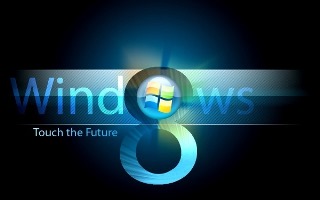





![[Image: 88c0d4.jpg]](http://lulzimg.com/i22/88c0d4.jpg)
![[Image: ca2681.jpg]](http://lulzimg.com/i22/ca2681.jpg)





